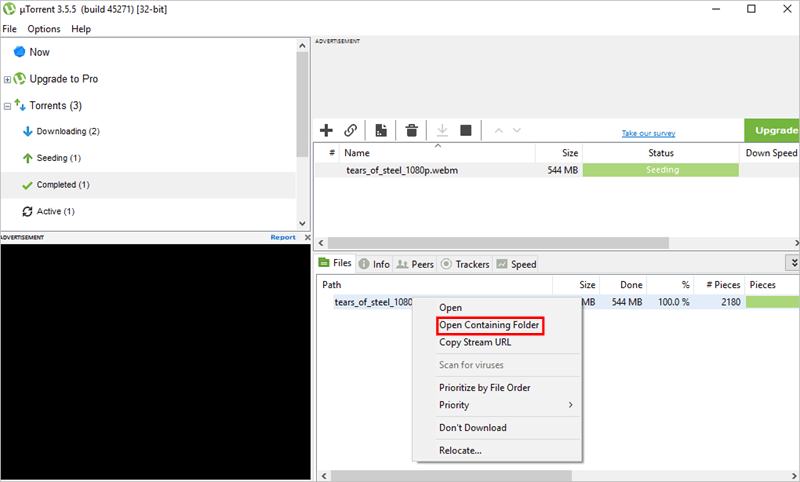
Welcome to this step-by-step guide on how to download uTorrent(Check it out now) on your PC. uTorrent is a popular torrent client that allows users to download and share files over the internet. With its user-friendly interface and efficient downloading capabilities, uTorrent has become one of the most preferred torrent clients among users worldwide. In this guide, we will provide you with simple instructions on how to download uTorrent on your PC and start downloading your favorite content in no time. Let’s get started!
uTorrent is a popular file-sharing application that enables users to download and share files with ease. It’s lightweight, fast, and easy to use, making it an excellent choice for people looking to get their hands on the latest music, movies, and software.
In this step-by-step guide, we’ll show you how to download uTorrent on your PC and start downloading files in no time.
Step 1: Download uTorrent
The first step in using uTorrent is to download it to your computer. You can do this by visiting the official uTorrent website (https://www.utorrent.com/) and clicking on the “Download” button. Once the download is complete, run the installer and follow the on-screen instructions to install uTorrent on your PC.
Step 2: Configure uTorrent
After installing uTorrent, you’ll need to configure it to suit your preferences. The first thing you should do is go to the “Options” menu and select “Preferences.” Here, you can choose which folders uTorrent will use to store downloaded files, set download and upload speed limits, and configure other settings.
Step 3: Find files to download
Once uTorrent is installed and configured, you’re ready to start downloading files. To find files, you can either search for them online or browse through one of the many torrent sites available. Some popular torrent sites include The Pirate Bay, LimeTorrents, and RARBG.
Step 4: Download files
To download files using uTorrent, simply click on the torrent file you want to download. This will open uTorrent and initiate the download process. Depending on the size of the file and your internet connection speed, the download may take several minutes or even hours to complete.
Step 5: Monitor downloads
While files are downloading, you can monitor their progress by going to the “Downloads” tab in uTorrent. Here, you’ll see a list of all active downloads, along with their progress bars and estimated completion times.
Step 6: Enjoy your downloaded files
Once the download is complete, the file will be saved to the folder you specified in uTorrent’s preferences. From here, you can open the file and enjoy its contents.
Conclusion:
Downloading files using uTorrent is a quick and easy process that anyone can do. By following the steps outlined above, you’ll be able to download files from the internet in no time. However, we remind our users to avoid piracy and only download files that are legally allowed to be shared. Happy downloading!